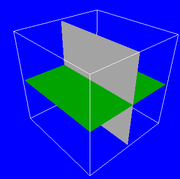It can be useful to novices.
This is an example of a mesh formed by two submeshes with different colors with
Code: Select all
//first submesh
float vertices[32] = {
-100, -100, 0, // pos
0,0,1, // normal
0,1, // texcoord
100, -100, 0,
0,0,1,
1,1,
100, 100, 0,
0,0,1,
1,0,
-100, 100, 0 ,
0,0,1,
0,0
};
// second submesh
float vertices1[32] = {
-100, 0, -100, // pos
0,1,0, // normal
0,1, // texcoord
100, 0, -100,
0,1,0,
1,1,
100, 0, 100,
0,1,0,
1,0,
-100, 0, 100 ,
0,1,0,
0,0
};
uint16 faces[6] = {0,1,2,
0,2,3 };
uint16 faces1[6] = {0,1,2,
0,2,3 };
MeshPtr mainMesh = MeshManager::getSingleton().createManual("mainMash", RGN_DEFAULT);
// set bounds
mainMesh->_setBounds(AxisAlignedBox({-100,-100,-100}, {100,100,100}));
SubMesh* sub1 = mainMesh->createSubMesh();
sub1->vertexData= new VertexData();
VertexDeclaration* decl = sub1->vertexData->vertexDeclaration;
VertexBufferBinding* bind = sub1->vertexData->vertexBufferBinding;
size_t offset = 0;
offset += decl->addElement(0, offset, VET_FLOAT3, VES_POSITION).getSize();
offset += decl->addElement(0, offset, VET_FLOAT3, VES_NORMAL).getSize();
offset += decl->addElement(0, offset, VET_FLOAT2, VES_TEXTURE_COORDINATES, 0).getSize();
HardwareVertexBufferSharedPtr vbuf =
HardwareBufferManager::getSingleton().createVertexBuffer(offset, 4, HBU_GPU_ONLY);
vbuf->writeData(0, vbuf->getSizeInBytes(), vertices, true);
bind->setBinding(0, vbuf);
HardwareIndexBufferSharedPtr ibuf = HardwareBufferManager::getSingleton().createIndexBuffer(
HardwareIndexBuffer::IT_16BIT, 6, HBU_GPU_ONLY);
ibuf->writeData(0, ibuf->getSizeInBytes(), faces, true);
sub1->useSharedVertices = false;
sub1->indexData->indexBuffer = ibuf;
sub1->indexData->indexCount = 6;
sub1->indexData->indexStart = 0;
sub1->vertexData->vertexCount = 4;
sub1->vertexData->vertexStart = 0;
sub1->setMaterialName("color1");
//****
SubMesh* sub2 = mainMesh->createSubMesh();
sub2->vertexData= new VertexData();
VertexDeclaration* decl1 = sub2->vertexData->vertexDeclaration;
VertexBufferBinding* bind1 = sub2->vertexData->vertexBufferBinding;
size_t offset1 = 0;
offset1 += decl1->addElement(0, offset1, VET_FLOAT3, VES_POSITION).getSize();
offset1 += decl1->addElement(0, offset1, VET_FLOAT3, VES_NORMAL).getSize();
offset1 += decl1->addElement(0, offset1, VET_FLOAT2, VES_TEXTURE_COORDINATES, 0).getSize();
HardwareVertexBufferSharedPtr vbuf1 =
HardwareBufferManager::getSingleton().createVertexBuffer(offset1, 4, HBU_GPU_ONLY);
vbuf1->writeData(0, vbuf1->getSizeInBytes(), vertices1, true);
bind1->setBinding(0, vbuf1);
HardwareIndexBufferSharedPtr ibuf1 = HardwareBufferManager::getSingleton().createIndexBuffer(
HardwareIndexBuffer::IT_16BIT, 6, HBU_GPU_ONLY);
ibuf1->writeData(0, ibuf1->getSizeInBytes(), faces1, true);
sub2->useSharedVertices = false;
sub2->indexData->indexBuffer = ibuf1;
sub2->indexData->indexCount = 6;
sub2->indexData->indexStart = 0;
sub2->vertexData->vertexCount = 4;
sub2->vertexData->vertexStart = 0;
sub2->setMaterialName("color2");
// create an entity
Entity* meshEntity1 = scnMgr->createEntity("mainMash");
int size=meshEntity1->getSubEntities().size();
// meshEntity1->setMaterialName("Materiale blu");
// attach object
Ogre::SceneNode* node1 = scnMgr->getRootSceneNode()->createChildSceneNode();
node1->attachObject(meshEntity1);