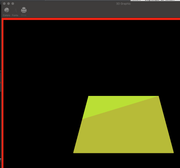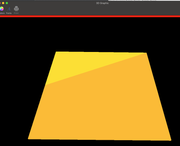auto tmpName = "C3DWindowController_mat_rgba_cone_Pbs_"s + std::to_string(tmpKey);
auto tmpHlmsManagerPtr = Ogre::Root::getSingleton().getHlmsManager();
auto tmpHlmsPbsPtr = tmpHlmsManagerPtr->getHlms(Ogre::HLMS_PBS);
if(tmpMaterialPtr == nullptr)
{
auto tmpMaterial2Ptr = static_cast<Ogre::HlmsPbsDatablock*>(
tmpHlmsPbsPtr->createDatablock( tmpName,
tmpName,
Ogre::HlmsMacroblock(),
Ogre::HlmsBlendblock(),
Ogre::HlmsParamVec() , true, "", Ogre::ResourceGroupManager::DEFAULT_RESOURCE_GROUP_NAME) );
auto tmpRedValue = (float_t)((theValue >> 24) & 0xFF) / 255.0f;
auto tmpGreenValue = (float_t)((theValue >> 16) & 0xFF) / 255.0f;
auto tmpBlueValue = (float_t)((theValue >>
tmpMaterial2Ptr->setDiffuse( { 1.0f, 1.0f, 01.0f } );
...
WHat might I be doing wrong to get everything yellow? I don't have anything I color yellow myself in the program