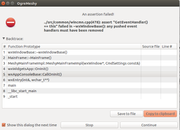Operating System:Ubuntu 16.04
Render System:Open GL
Hi Guys,
Im trying to compile OGRE Meashy on ubuntu 16.04 I have installed libogre-dev and Im following compile instructins
Code: Select all
Compiling under Linux:
======================
You'll need CMake www.cmake.org You can get an explanation of how CMake works here http://www.ogre3d.org/tikiwiki/Getting+started+with+CMake
You'll need wxWidgets 2.8 or higher
You'll need dev OGRE installed in your system
You'll need OpenGL dev libraries (they usually come with Mesa or X11)
sudo apt-get install libwxgtk2.8-dev libwxgtk2.8-dbg libgtk2.0-dev
Note: If you're using Ogre 1.8 or lower instead of 1.9; overwrite rename 'CMakeLists.old.1.8.txt' as 'CMakeLists.txt'
Copy all necessary Resources files to folder bin/Release_Linux/Resources; the following script will do that for you:
cd scripts/Resources
sh copyresources.sh
Create your binary output folder with CMake at %OgreMeshyFolder%/build
Go to that folder and type from command line:
cd build
make all
Code: Select all
sh copyresources.sh$ ./copyresources.sh
mkdir: cannot create directory ‘../../bin/Release_Linux/Resources’: No such file or directory
mkdir: cannot create directory ‘../../bin/Release_Linux/Resources/Fonts’: No such file or directory
mkdir: cannot create directory ‘../../bin/Release_Linux/Resources/Models’: No such file or directory
mkdir: cannot create directory ‘../../bin/Release_Linux/Resources/Icons’: No such file or directory
mkdir: cannot create directory ‘../../bin/Release_Linux/Resources/Icons/32x32’: No such file or directory
mkdir: cannot create directory ‘../../bin/Release_Linux/Resources/RTShaderLib’: No such file or directory
cp: cannot create directory '../../bin/Release_Linux/Resources/Icons': No such file or directory
cp: target '../../bin/Release_Linux/Resources/Fonts' is not a directory
cp: target '../../bin/Release_Linux/Resources/Models' is not a directory
cp: target '../../bin/Release_Linux/Resources/RTShaderLib' is not a directory
cp: cannot create regular file '../../bin/Release_Linux/Resources/Models': No such file or directory
cp: cannot create regular file '../../bin/Release_Linux/Resources/Models': No such file or directory
cp: cannot create regular file '../../bin/Release_Linux/Resources/Models': No such file or directory
cp: cannot create regular file '../../bin/Release_Linux/Resources/Models': No such file or directory
cp: cannot create regular file '../../bin/Release_Linux/Resources/Models': No such file or directory
cp: cannot create regular file '../../bin/Release_Linux/Resources/Models': No such file or directory
mkdir: cannot create directory ‘../../bin/Release_Linux/Plugins’: No such file or directory
cp: cannot create regular file '../../bin/Release_Linux/': Not a directory
cp: cannot create regular file '../../bin/Release_Linux/': Not a directory